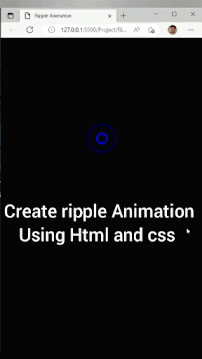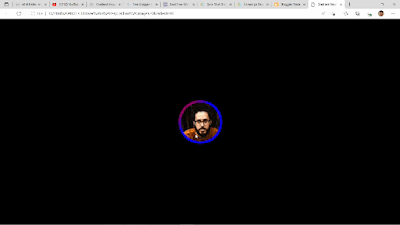Loding Animation Using HTML and CSS

How to create Loading animation Preview: Click and Watch : Loding Animation HTML: <! DOCTYPE html > < html > < head > < title > Loading animation </ title > </ head > < body > < div class = "loading" > < span > L </ span > < span > O </ span > < span > A </ span > < span > D </ span > < span > I </ span > < span > N </ span > < span > G </ span > < span ...