CSS ripple Animation | How to create Ripple Animation Using Html and Css
Create Netflix Logo Using Html and css - Mxgk99
Preview:
Click and Watch: Css ripple Animation
HTML:<!DOCTYPE html>
<html>
<head>
<title>Ripple Animation</title>
</head>
<body>
<div class="ripple">
<div></div>
<div></div>
</div>
</body>
</html>
CSS:
body{
background: #000;
}
.ripple{
width: 100px;
height: 100px;
margin: 200px auto;
position: relative;
}
.ripple div{
position: absolute;
top: 50%;
left: 50%;
transform: translate(-50%,-50%);
border: 6px solid blue;
animation: ripple 1s cubic-bezier(0.3,.54,.6,.63) infinite;
border-radius: 50%;
}
.ripple div:nth-child(2){
animation-delay: 0.5s;
}
@keyframes ripple {
0%{
width: 0;
height: 0;
opacity: 0;
}
5%{
width: 0;
height: 0;
opacity: 0;
}
5.1%{
width: 0;
height: 0;
opacity: 1;
}
100%{
width: 88px;
height: 88px;
opacity: 0;
}
}
Some Important Links:
1. Spin Text On Mouse Hover Using Css
2. Gradient Image Border Using Html & Css
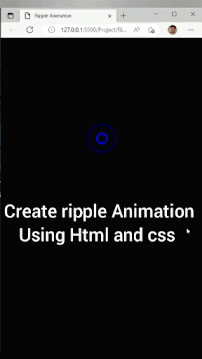
Comments
Post a Comment